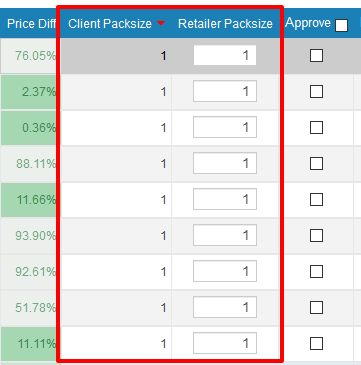Pack Sizes are used in the system when you want to match a competitor product that is the same or like your own product but sold in packs of differing quantities.
For example, you sell a 50 pack of screws, but your competitor sells the same product but in a pack of 180. With matched products of different sizes, the system calculates a unit price for a more accurate comparison between the prices.
Ideally you should always match the same pack quantity, however, when you want to match differing pack sizes you need to enter the competitor pack size into the ‘Retailer Packsize’ box. Please note, the competitor pack size needs to be entered based on your own pack size. Your own pack size is normally automatically set in the system based on the information in your product feed. Unless you specify otherwise, the default Retailer Packsize is always assumed to be 1.
Example 1, you sell one box of guitar strings and you want to match it to your competitions pack of three of the same product – this is how the entry should look:
Client Packsize (your pack size) = 1
Retailer Packsize (your competitor pack size) = 3
Example 2, you sell 1 reel of 100m cable and you want to match to a competitor size of 50m – this is how the entry should look:
Client Packsize (your pack size) = 1
Retailer Packsize (your competitor pack size) = 0.5