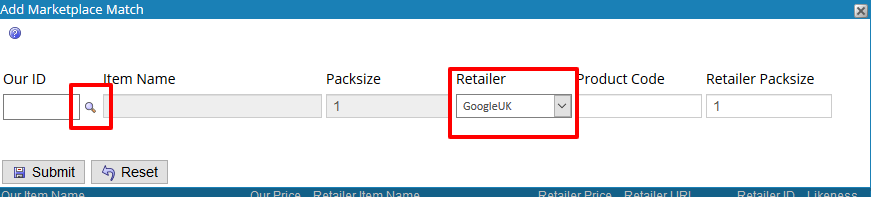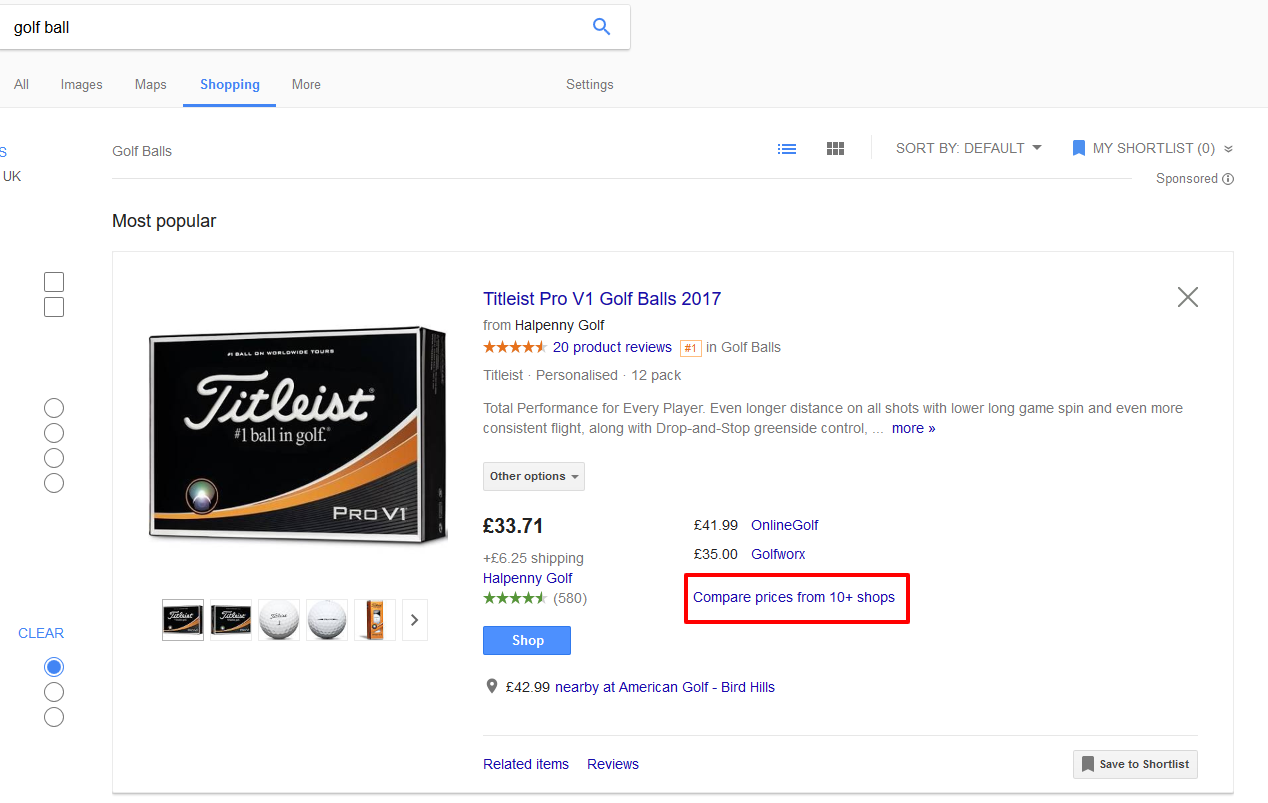There is an automatic Google matching system that will run in the background which automatically searches for EANs (International Article Number) over the Google marketplace to match your products with items found on the Google marketplace. These will be automatically approved so will not be seen in the add matches section, however, they can be seen in the edit existing matches section (not covered in this guide). There is also a manual process to match Google products.
Manual Google Matching is like the Amazon Marketplace. Due to the number of products manually Matching Google products also must be done by using the Add Marketplace Match shown in the image in section Matching Amazon Products. The same window will open as previously seen, however, using the Retailer drop down menu, Google will need to be selected.
You can then select the product you are matching to using the Magnifying Glass pop up as previously mentioned in the article Manually changing a suggested match.
Also, like Amazon, to match the Google product you are required to find the product code on the Google marketplace. This can be done by finding the product on the marketplace and pressing the Compare Prices Link.