As shown in the previous Matching Google Products section, once this is clicked you will be redirected to a different page where you will be able to find the product code in the URL. This can also be easily selected by double clicking.
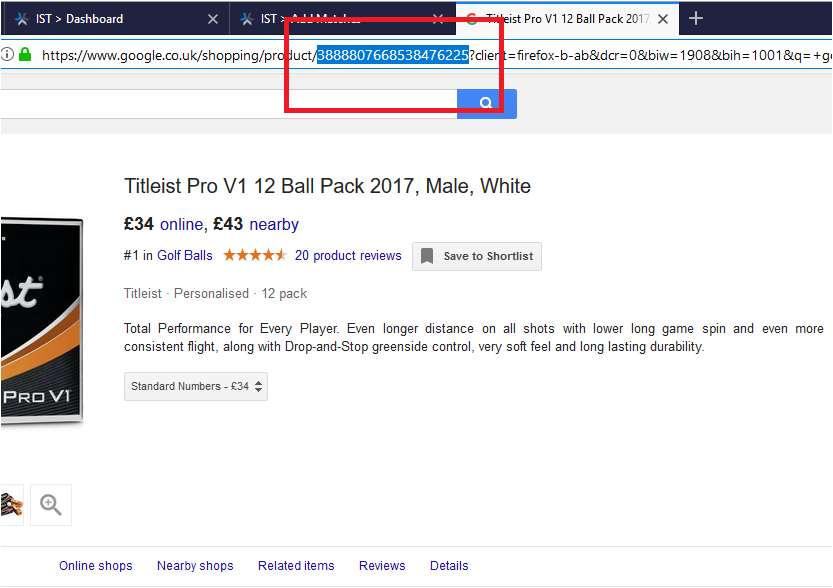
Once you have the product code it can be entered into the product code section of the Add Marketplace Match pop up window. Finally, when the product code and the item of yours have been selected you can add the match with the submit button as previously mentioned. If anything incorrect has been entered, you will receive a prompt and if successful you will get a “match submitted” message.


