There will be occasions when the system has not been able to suggest a match to the competitor product. This can happen when the name of the product is very different from the name of your own product, or when you want to match ‘similar’ products on generic items. For example, you sell a product under your own brand name and the competitor sells an almost identical product under a different brand name.
In this scenario, the competitor product is unlikely to appear in the list of match suggestions because the system has not been able to match based on the name. When this happens, you can search for the competitor product you are looking to match to and then insert your corresponding product code.
To search for an unmatched competitor product, use the filters above the grid. You can search by the competitor product name, URL, or if you know it, the competitor product code.
In the example on the next page, the item we are looking for is a Teac A-R650MKII Amplifier, but we are going to look for ‘R650’ by entering this into the Retailer Item Name. The reason we have chosen ‘R650’ on its own is because we don’t know exactly how the retailer model number is shown. By using just the ‘R650’ we are actually searching for any product that has ‘R650’ in the name and therefore are more likely to find all the variations. Be careful with broad matches – for instance with the example above, for ‘R650’ there could be many variations of this product due to different models (MK1, MK11), colour, and other factors. It may incorrectly seem exactly the same or very similar, particularly when the Price Diff and Likeness are giving off a good indication. In this scenario, we would encourage you to double check the products using the Retailer URL against your own URL of the product to manually see if it is an exact match.
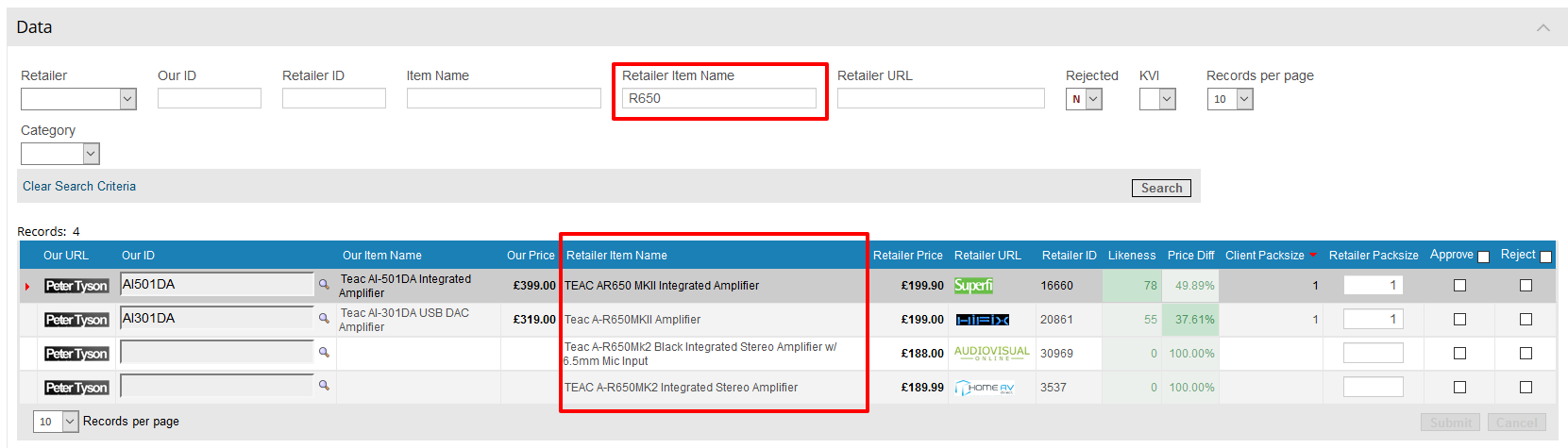
When the product you’re looking for is found you can follow the process described in the manually changing a suggested match article to select your matching item and click submit to commit the match to the system.

